A Convenient Feature for Pixel Users
Google's Pixel 9 series introduces a handy new feature that allows users to restore data from another Android device after completing the initial setup process. This capability is available out of the box on the Pixel 9, Pixel 9 Pro, and Pixel 9 Pro XL.
To access this feature, go to the Settings menu on your Pixel 9 device and select "Backup or copy data." From there, you can choose to back up your data to your Google account or copy data from another Android smartphone.
This feature offers several advantages:
- Restore Failed Data: If your initial data restore process fails due to network issues or other reasons, you can now retry it without resetting your device.
- Sync Data Between Devices: You can synchronize data between your Pixel 9 and another Android device, ensuring that apps and settings are consistent across both devices.
- Easy Pairing: The pairing process is simple, using a QR code and Wi-Fi.
- Selective Data Transfer: You have the flexibility to choose which data you want to copy, allowing you to customize the transfer process.
Availability and Future Expansion
While this feature is currently available on the Pixel 9 series, there's no guarantee that it will be expanded to older Pixel devices or other Android smartphones. However, given the convenience and usefulness of this feature, it's possible that Google may make it available to a wider range of devices in the future.
Google's Pixel 9 series continues to impress with innovative features. The ability to copy data from another Android device after setup is a valuable addition that enhances the overall user experience. If you own a Pixel 9 device, be sure to take advantage of this convenient feature.





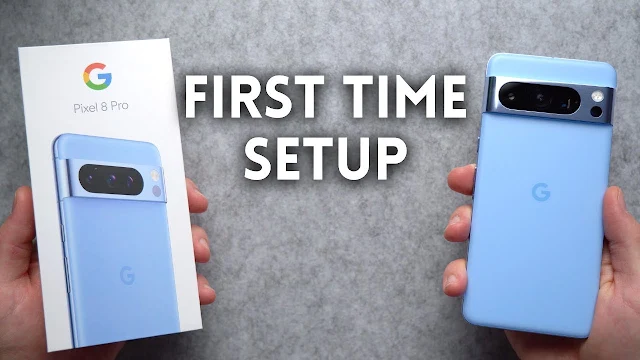
.jpg)
